Quickstart
Before diving into the code, let's set up your organization and conjure up an API keypair to unlock the full potential of Turnkey!
Create An Account
Navigate to the Turnkey Dashboard to create an account and setup your organization:
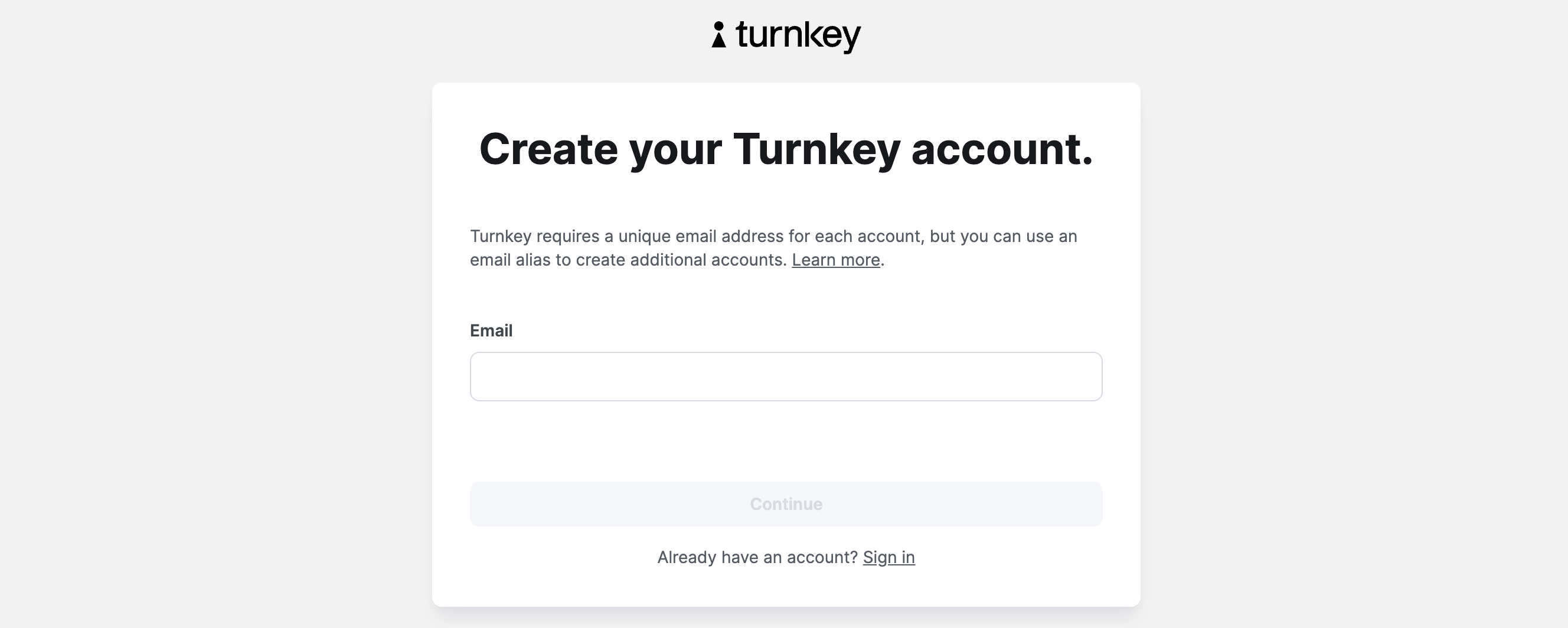
Get Your Organization ID
Once logged in, open the user dropdown at the top right. Your Organization ID is listed there. Copy it for use in your code or environment variables.
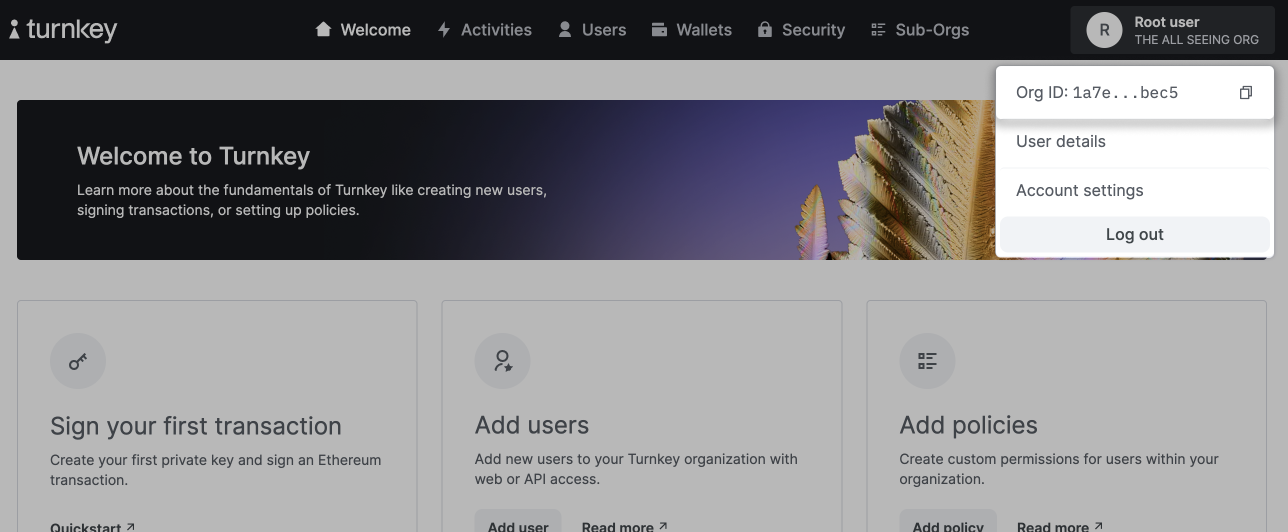
Create an API Key
The API keypair is used to authenticate requests to Turnkey. We'll create one now.
Navigate to the User Details page.
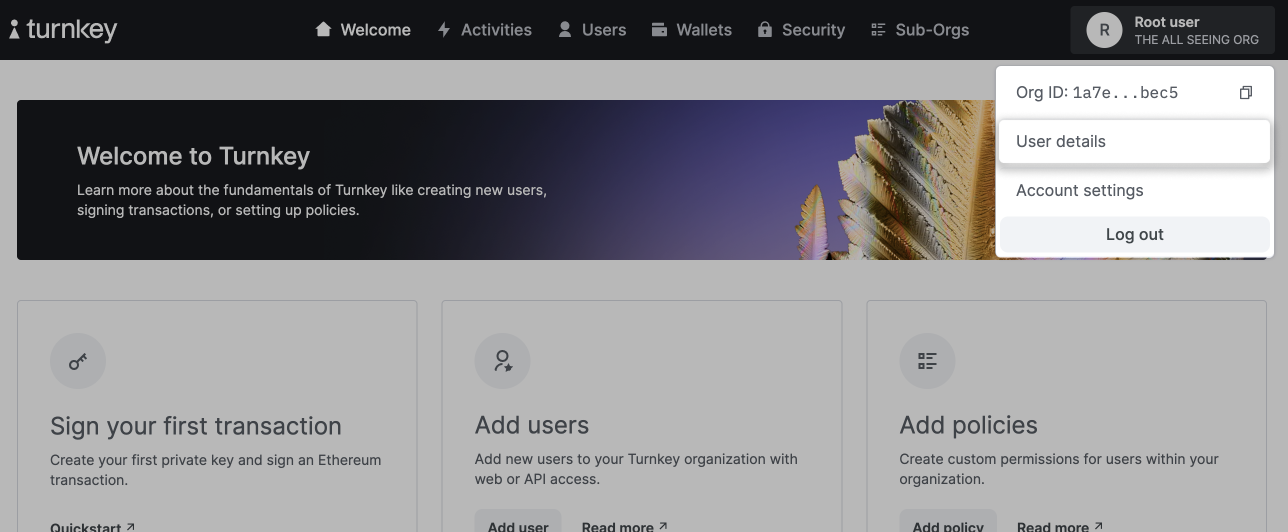
Click "Create an API key".
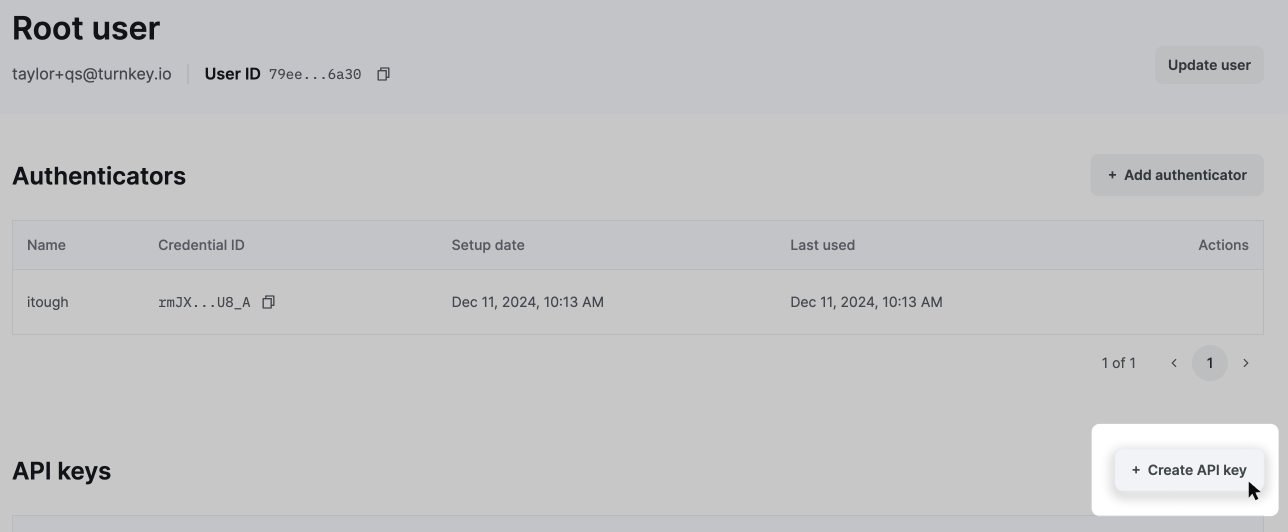
Choose a key generation method.
For this guide, we'll use the in-browser method.
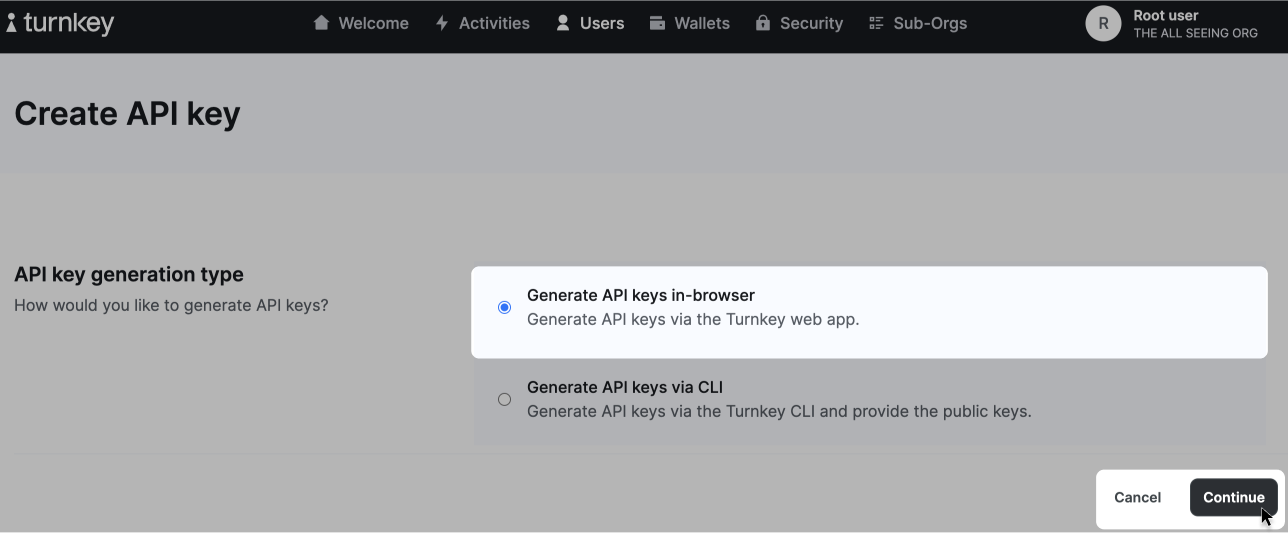
Optionally, you may also generate keys using the Turnkey CLI.
Name your keypair
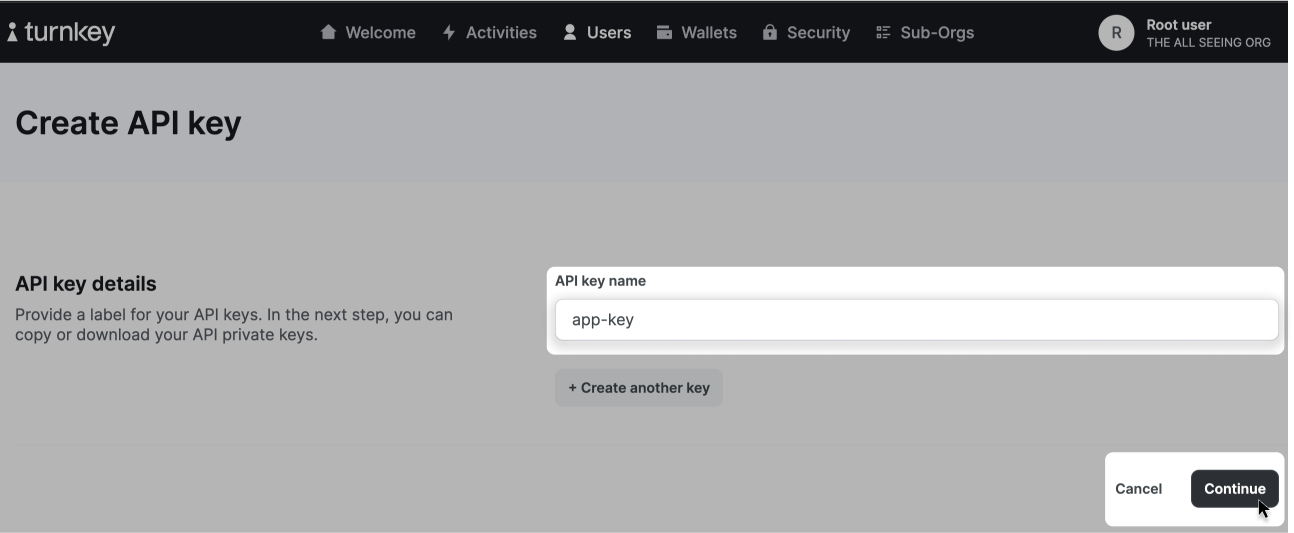
Approve & Create
You'll be prompted to authenticate with the authenticator setup during account creation. Save the private key in a secure location — it won't be visible after this step.
Important: Both the public and private keys are required for signing requests to the Turnkey API. Keep these keys secure and out of reach of end-users.
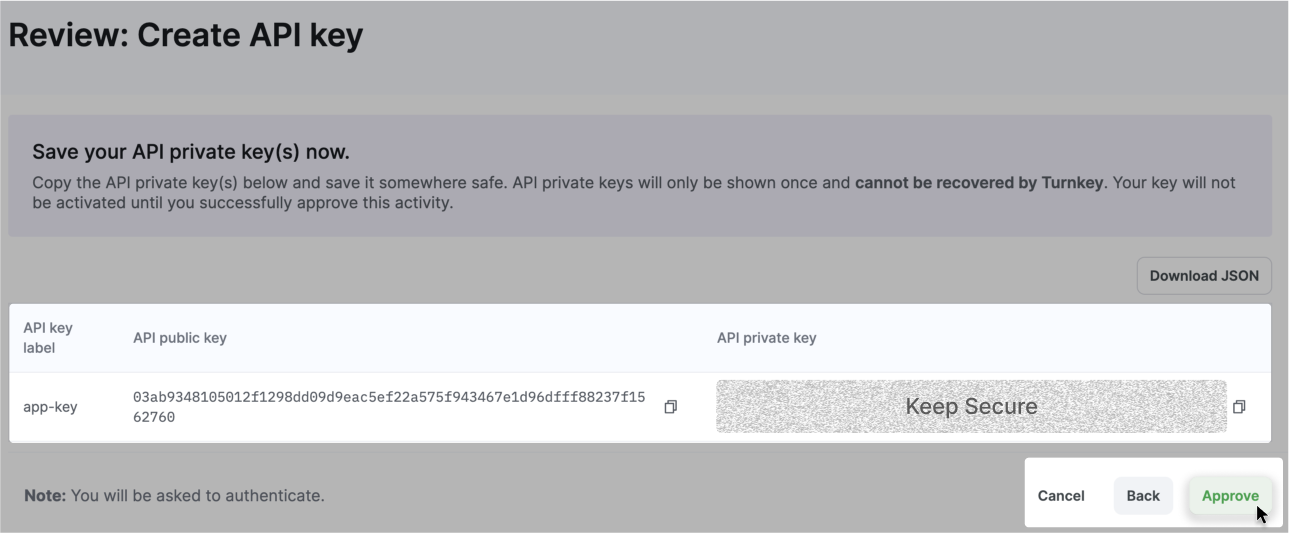
API Key Created 🎉
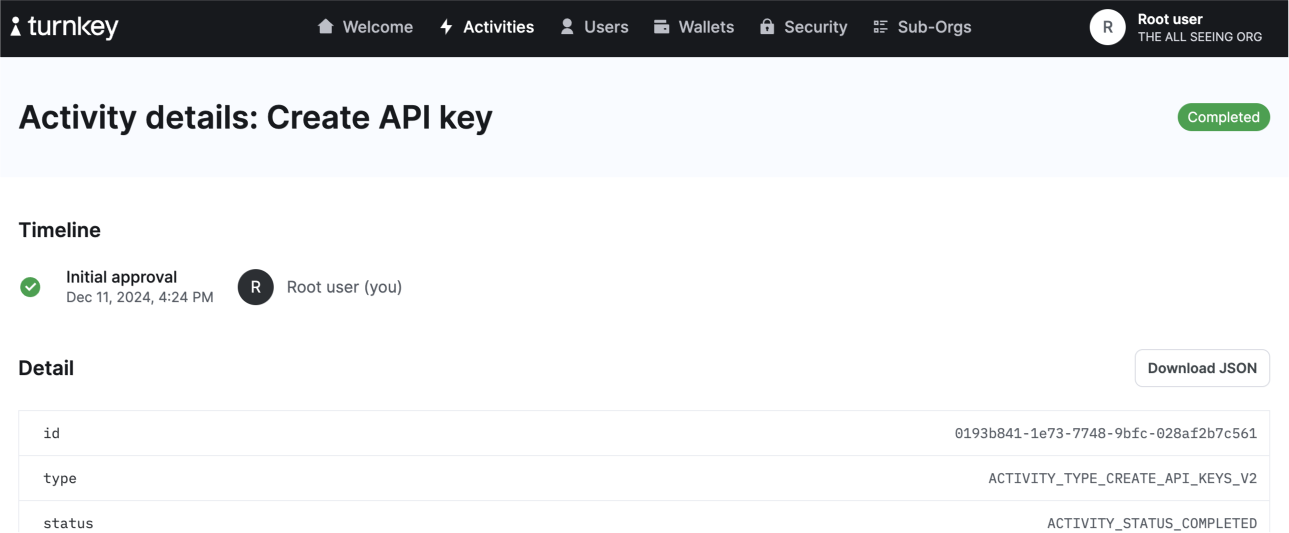
Next Steps
Now that you've created an organization and API keypair, you're ready to start developing with Turnkey!
📄️ Embedded Wallet
Build Embedded Wallets with Turnkey
📄️ Signing Automation
Automate signing with Turnkey.